How to Prepare for Online College This Summer

If this coming fall will be your first experience as an online college student, now’s the time to begin preparing. Use the summer months ahead to get ready for your online classes so you can hit the ground running in September.
If you’re one of millions of high school students who want to maximize their summer break, you may want to consider getting a head start on your college experience! By the start of the fall term, you will be more than ready because of your smart decision to prepare for online college this summer.
Of course, you can also attend summer school and earn college credits so you can hit the ground running when the fall term starts. There are also fewer students during summer classes, meaning you can have more one-on-one time with your academic advisor, peers and professors. Evan taking one online class during the summer can give you advantages come fall.
But, if you want to spend the summer months preparing for a new chapter in your life as an online student, then here are some steps that can get you started in the right direction.
Featured Programs
Set Up Your Computer and Learning Management System
When the fall term starts, your computer setup will be your primary medium for the wide range of activities related to online learning. These include attending synchronous online classes, accessing the learning materials, submitting the assignments for online courses, and interacting with your fellow students and professors.
It would be very wise to take the time to get your tech setup humming like a NASA launch site so that your online classes experience will be the best that it can be. If you’re taking summer classes, you can also test-drive, so to speak, your online learning setup and make adjustments along the way.
Here are recommended steps to prepare for online college this summer by setting up your computer:
Determine Your Existing Computer’s Capacity
It is typical for online programs to have specific technical requirements for computer setups for their students. Be sure to carefully check and comply with these technical requirements as it can make or break your online learning experiences!
Start with the hardware and software requirements, as specified by the online program, and upgrade as needed. While the specifics of system requirements vary between online programs, the typical system requirements include:
- Desktop or laptop with commonly used operating systems, such as macOS, Linux or Windows, and stable and fast Internet connection (e.g., broadband connection with at least 5 mbps or wired connection).
- Operating systems and software must be compatible with the learning management system (LMS) used by the online program. Software must include web browsers (e.g., Chrome) and video conferencing tools (e.g., Microsoft Teams or Zoom), among other specialized software required for online courses.
- Storage capacity must be more than sufficient for both personal files and online learning-related files.
- Webcam for video conferencing and a webcam cover for privacy purposes.
- Microphone and speakers (i.e., headphones or earphones are recommended for reduced background noise).
- Monitor must be of a comfortable size and resolution for participating in video conferences and viewing online course materials, particularly for extended periods.
- Keyboard and mouse with fast response for typing and clicking.
- Graphics card is essential for online courses in graphic design, 3D modeling and video editing, but it isn’t usually required for most other online courses.
- Backup power, such as an uninterruptible power supply (UPS) or battery backup, is a must because power loss can be disruptive during online classes and even result in loss of digital files.
- Accessibility tools are essential, too, for students who use assistive technologies. Examples include screen readers, Braille displays, speech recognition software, alternative keyboards, closed captioning and subtitling, and text-to-speech (TTS) software.
You may or may not need a printer/scanner depending on the online course requirements, but there may be an online class or two that may require a printer.
Be sure to organize your files and folders, too, in advance. You can get a head start on organizing your online course materials using folders and subfolders. Don’t forget to make allowances for backing up your data, too, by creating cloud storage solutions, such as Dropbox and Google Drive.
Create Your College Email Account
Most colleges and universities require their students to create official email accounts as part of their online education experience. Once you have access to your student email, you will receive official communications from the college or university through it.
Set Up Your Learning Management System
The next step is installing the LMS that your online program uses, which may be Canvas, Moodle, or Blackboard Learn, among others. Once installed, you should familiarize yourself with its features and functions, understand its layout and navigation, and customize your profile and notification settings. Your best start is the chat rooms, discussion boards and chat rooms, and digital libraries.
You are also well-advised to read the user guides and watch the tutorials provided by the LMS provider. Your online college may also have pre-recorded training sessions, podcasts, and webinars that you can watch to familiarize yourself with its features and functions.
You must test your setup, too, such as conducting test runs for video conferencing, to ensure that it’s running as well as it should be. You may need to seek technical support, which is not common occurrence if this is your first time installing and using an online learning setup.
By getting ready well before the start of your online classes, you’ll decrease the risk of having a negative experience (e.g., shutdowns, slow connection) on your first days. Your proactive approach will increase your chances for success as an online student in college!
Back to TopFamiliarize Yourself with Online Tools
Even when you aren’t new to online learning—the COVID-19 pandemic exposed many students to online learning—you shouldn’t be complacent! Aside from exploring the features and functions of your online program’s LMS, you must also familiarize yourself with the supplemental online tools. Note, too, that every specialized online class, such as graphic design, has its specific online tools that you should familiarize yourself with, even at the beginner level.
Here are some of the tools to get to know:
Communication and Collaboration Tools
Being in online programs doesn’t mean being cut off from your peers and professors! In fact, it’s the opposite, thanks to the wide range of communication and collaboration tools like:
- Video conferencing
- Emails
- Chats and discussion boards (Slack)
- Office Suite Applications
- File Management and Cloud Storage
- Online Research Tools
- Online Learning Resources
- Digital Note-Taking
- Time Management Tools
Google Workspace and Microsoft Office 365 are the most popular examples of applications used for document sharing and assignments.
Safe and secure storage as well as fast and easy access characterize cloud storage services like OneDrive, Google Drive, and Dropbox.
College life is filled with research projects, including reaction papers, research essays, and your undergraduate thesis, so knowing how to maximize online research tools is extremely important. Look into citation management tools (e.g., EndNote and Zotero), academic databases, and digital libraries for your research sources.
While the learning materials and recommended references in online courses will be sufficient for your learning needs, you may want to consider supplemental learning. You can also gain more in-depth knowledge and skills that will complement your online learning through educational platforms like Edx, Coursera, and MIT’s OpenCourseware.
Notion, Evernote, and Microsoft OneNote are the best examples of note-taking apps that enable better organization of course materials and lecture notes.
Online students must possess effective time management skills and these can be facilitated with the use of time and task management apps. You should look into Google Calendar, Trello, and Todoist for organizing your online course schedules and assignments.
Be sure to ask for the contact information of your online program’s IT support and/or help desk. Technical issues are bound to happen even with the best computer setup.
And don’t forget to practice good online etiquette! You want to enjoy a positive college experience and it starts with being courteous and respectful of your peers and professors.

Back to Top
Create Your College Workspace
Now that your computer setup is up to par with the online learning requirements, your next step is to create the best online learning environment in the physical sense. Think of it as putting your computer setup in a physical space where you can actually use it to the best advantage.
Keep in mind, too, that an effective, organized, and conducive college workspace will be crucial for your academic success. You can stay focused, improve your productivity, and gain more knowledge and skills. If you’re taking summer classes, you can also identify where your college workspace may be lacking so you will be ready for the fall term.
Things to consider include:
Choose the Right Location
The best place is a quiet and dedicated space in your home with sufficient space for your computer setup and a desk or work table. Be sure that your college workspace is in a low-traffic area with little to no distractions and noise (e.g., television and noisy appliances). Your bedroom will usually suffice but a study or library is also acceptable, and a closed door is preferred to keep out distractions during online classes.
If you don’t have them yet, you should consider buying an ergonomic table and chair set based on your height and work style. By maintaining good posture and preventing physical strain, you’ll be ready for extended study sessions and online classes.
Ensure Good Lighting
While natural light is ideal for your study area, it isn’t possible in every work space. Instead, we suggest using either fluorescent lights or warm-colored LED lights that provide excellent lighting when placed properly.
Organize Cables and Supplies
Be sure to use cable organizers and clips in keeping the cables and wires of your computer setup and other appliances in your college workspace neat and organized. This will not only make your workspace cleaner but, more importantly, reduce the risk of accidents (e.g., tripping over wires and electrocution hazards).
Your study materials, too, should have their proper place, preferably within easy reach. You may want to consider drawers, shelves, or containers for your notebooks, textbooks, and pens, as well as other digital devices.
Personalize Your Workspace
Your personal touches will make your workspace yours, not to mention that it can be your physical comfort zone. You can put motivational quotes, pictures, and decorative items to make it uniquely you.
Comfort is also a must, meaning you should keep essentials within arm’s reach. Think of where to put your water and healthy snacks, for example, so you can focus without the need to break your concentration during study time or getting up in the middle of an online class.
Once your online classes start, you should periodically clean and clear your workspace. This way, your online learning environment maintains its conducive nature.
Back to TopSet Academic Goals
Many people think that due to the flexibility of online learning, students aren’t subjected to the same academic rigor as on-campus students. This is far from the truth! Of course, online students have the benefit of anytime, anywhere studies (i.e., asynchronous online courses), but in most cases, not only are the degree requirements the same as their on-campus counterparts, but the faculty members teaching online classes are also the same.
The bottom line: Online students should set academic goals, too, because it’s part of the planning for academic success. Keep these tips in mind when setting your higher education goals.
Engage in Self-reflection
Take a look at what you hope to achieve with your online degree upon graduation, but also what you hope to achieve during the upcoming academic year. Where are you now and where do you want to go from here? Consider your past achievements, strengths and weaknesses, and areas where you may need to improve?
Set SMART Academic Goals
SMART is an acronym for setting goals, namely:
Specificity
Make your goals as specific as possible, such as to achieve at least 3.5 GPA in the fall term.
Measurable
Tracking your progress is easier when your goals are measurable, such as reading 2-3 chapters of each textbook every week. You can then check whether you have achieved your goal or not based on your selected metric.
Achievable
Hitting the Goldilocks spot in setting goals can be tricky, particularly when it comes to achievability—set the goal too low and you’re not challenging yourself; too high and you’re more likely to get burned out and frustrated. You must consider your present resources, commitments, and time available when setting realistic and attainable goals.
Relevant
Your goals should be aligned with your selected degree major, career aspirations, and personal interests. When your goals are relevant in your life, you’re more motivated to stay on track.
Time-Bound
Setting deadlines for your goals adds a sense of urgency and motivation, and can help you to prioritize your tasks.
Your academic advisor may be able to help refine your educational goals and change their specifics as you progress.
Create an Action Plan
You should write down your academic goals, too, whether that be in the form of a digital document, a journal or even a vision board tacked on your wall. You should follow it up with an action plan, too, which will outline the specific steps that should be taken to achieve your SMART goals. You may want to include the courses to be taken, the time and effort required for studying, and the resources required.
Your action plan should also include support from your family, friends, and mentors who can provide encouragement, guidance, and accountability. Keep in mind, too, that as your academic journey progresses, you may have to adjust your objectives but your goals can stay the same. Flexibility is a must in setting and achieving goals!
Don’t forget to celebrate your achievements!
Start Your Social Networking Activities
When your physical space for your online learning is ready, you can turn your attention to establishing your new connections and getting on the right foot with your college experience! Summer classes can be an excellent way of meeting new friends who will be part of your college journey.
Create a strong online presence.
Keep in mind that as a student embarking on your college career, you should think about your future career path. Prospective employers consider a strong professional social media presence to be essential.
If possible, you may want to clean up your social media accounts for this reason. Aside from Facebook, Instagram, and Twitter, you should create professional profiles on sites like LinkedIn, too. You will find that a professional image online can go a long way toward making your college journey more appealing to peers and prospective employers.
Join college groups and forums.
Many colleges and universities with online programs have social media groups, online forums, webinars, workshops, and virtual orientation where current and prospective students can interact. Joining them and being an active member is an excellent way of expanding your network even before online classes start.
By the time the school year starts, you will have already established an online presence, gained information about best practices in online learning, and even met mentors and friends.

Back to Top
Talk to Your Academic Advisor
The summer months are the best time, too, for discussing essential aspects of your online learning with your academic advisor. While the specific roles and responsibilities vary between colleges, an academic advisor provides guidance and support to college students in their academic goals and related activities.
Know what your academic advisor can do for your college journey.
Aside from formulating educational goals, your one-on-one time with your academic advisor should involve the following activities:
- Course selection based on your chosen major and minor, personal interests, and career goals as well as the degree requirements
- Degree planning, particularly in mapping a clear path from admission to graduation
- Academic progress monitoring and guidance on dealing with academic challenges
- Career planning including guidance on internships and job search strategies
- Academic policies with explanations and interpretations
- Guidance about student support services and research opportunities
- Mechanisms for conflict and problem resolution with students, professors, and administrative officers
Indeed, your academic advisor can be your best friend during your college journey! Your effort to connect and communicate with them will pay off in terms of your academic success.
Schedule Your First Meeting
Nowadays, virtual advising sessions are commonplace but you can also choose an in-person session for your first meeting, if it’s possible. Either way, you should take advantage of the first one-on-one time by:
- Agreeing on a date, time, and place for the initial academic advising session
- Writing down your questions and academic goals
- Asking about online resources
- Discussing in-person classes and their challenges
You should write down notes about the first academic advising session for future reference. You must also follow up on action items discussed during the initial session and stay in touch with your academic advisor throughout the school year. Your journey as an online student will change over time and your academic advisor can be useful in dealing with changes.
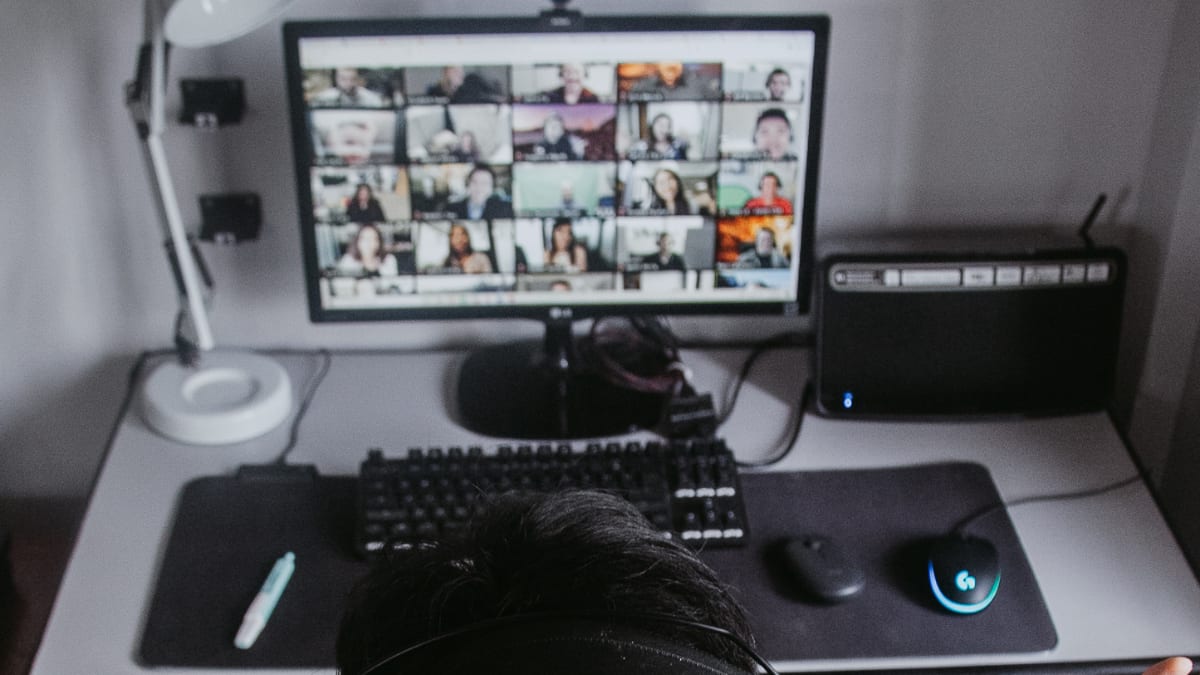
Back to Top
Introduce Yourself to Your Professors
Whether you’re enrolled in summer classes or start in the fall term, you should introduce yourself to your professors! In online learning environments, it’s your responsibility to distinguish yourself from other students—in a positive way, of course.
Of course, you can be a face in the crowd, so to speak, if you’re more comfortable with that. But becoming acquainted with your professors can be useful when you need additional assistance, advice, or flexibility. Note, too, that your online learning experiences will be partly defined by how effectively you build relationships with your professors.
Making introductions may be awkward, especially with new teachers! The good news is that it can be easier when you plan it.
Timing Matters
Unlike with your academic advisor, you’re likely to meet your professors during your first online class session or at a designated time and course platform. That’s okay, but be sure you’re prepared for an introduction.
Be Prepared
Making a good first impression on your professors will work to your advantage, but it requires a certain level of planning, particularly the etiquette and information you may want to share. Here are a few things to remember.
- When you introduce yourself, you must start with a polite greeting.
- Clearly state your full name, but stick to the name you want to be called bt if you have multiple first names.
- Mention your major, highlight your relevant background, and express your enthusiasm. (Stick to 2-3 short sentences)
- State your thanks and conclude.
Your introductory statement can be, “Hello, Professor Smith! I hope you’re doing well. I’m Joseph Smith and I’m majoring in political science, an interest I’ve held since high school. Thank you for letting me be part of your class and I look forward to a great semester.”
You may be able to ask questions about the course, get feedback, and learn important details after other students have made their introduction. Remember that your goal is to make a good first impression, so being confident, courteous, and concise is key to your success.
Back to TopSee Your Campus
While visiting campus may seem like an unnecessary step in online learning, you might be surprised at how beneficial this visit can be to your sense of belonging. If your school is based on a physical campus, seeing the space can give you a stronger understanding of your school’s culture, the make-up of the community, and the type of environment where traditional students learn. These features might also tell you a lot about your compatibility with the school, even as an online student.
Not only that, but you may find that you wish to be a part of your campus community, even as you attend your courses exclusively online. Your first visit could be the start of regular engagement in on-campus study groups, campus events, and public performances. Plan a visit during the warmer months to find out exactly what you are getting yourself into this fall, perhaps even enroll in one or two online summer classes so you have more motivation for an on-campus visit.
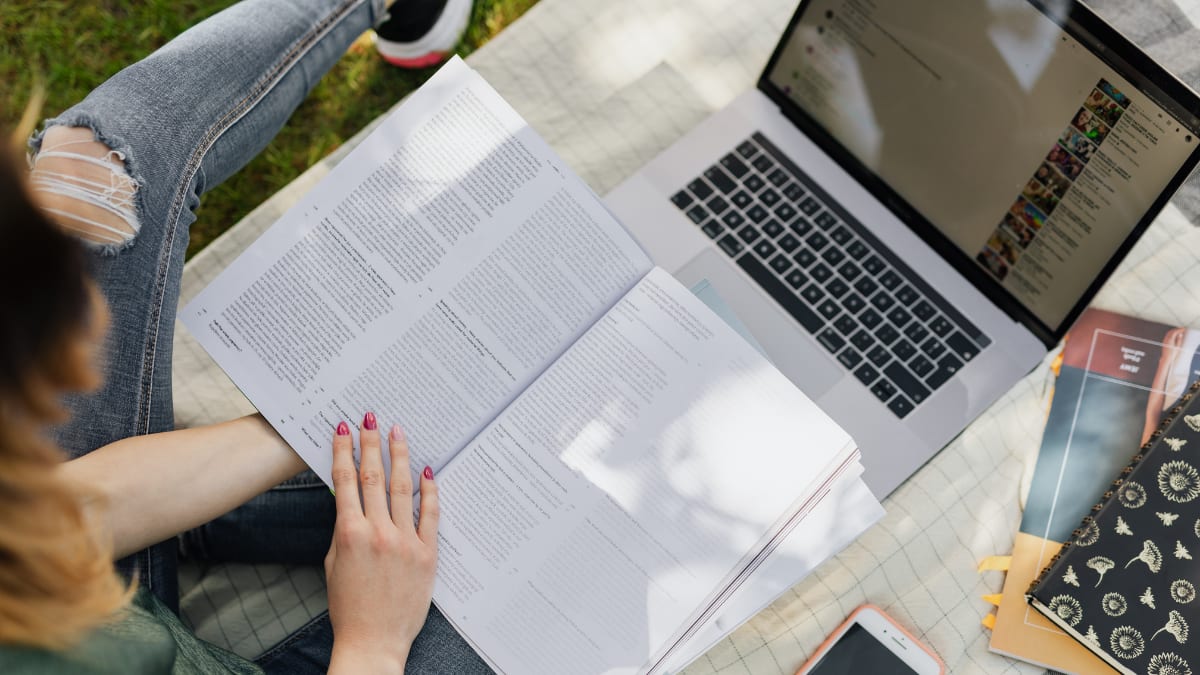
Back to Top
Get a Job with Flexible Hours
Many students choose online learning because of its flexibility, particularly with asynchronous online courses. Students can attend classes while maintaining a good balance between work and home-life responsibilities. Even with synchronous online classes, it’s easier to attend them anywhere with a stable and fast Internet connection, whether at home or in a cafe.
If you’re not attending summer classes, you should take advantage of its flexibility by starting your job search now. Your best bet are opportunities in your intended field, preferably a job that can be scheduled around your academic responsibilities.
If you can build a strong relationship with your employer, you may even get some level of financial support for your online education. Plus, your job hunting now will contribute to your in-the-groove experience with your part-time job when the fall term starts.
But look beyond in-person and fixed-hours employment, too! You should consider remote work that would allow you to work from home or a freelancing job that has flexible hours. Part-time and gig work are viable options for working students, too, because these have lesser demand on your time than full-time, 9-to-5 work.
When you already have an employer or clients, you must be transparent and honest about your plans of being in an online program in the fall. You can then communicate your commitment to productivity and quality work, but request flexible working hours once your online courses begin.
Find a Daily Planner You Like
While online education is characterized by flexibility, you have the ultimate responsibility of effective time management! The price of your academic freedom is increased organization, particularly with asynchronous online courses that have weekly deadlines. As for synchronous online classes, you must still be organized to ensure that you have the right learning materials ready for live classes.
Fortunately, there are numerous desktop and mobile apps that are effective at planning your days, weeks and months ahead of time. These apps have a wide range of built-in features and functions, too, from scheduling appointments to building daily to-do lists, from setting alerts to blocking out segments of your day.
Every preference and personal style can be catered to with these apps. You should use the summer to explore your options, play with a few of these apps, and find out which one optimizes your workflow. This should make it a breeze to get yourself organized when the fall term starts.
Back to TopPractice Your Writing Skills
However you feel about writing, you will have to do it to survive online college. In addition to the usual essays and research projects that you will be required to complete, online courses create added writing tasks. Much of your communication, classroom discussion, and assignment completion will now require adequate use of the written word—even those tasks that could once be achieved through in-class discussion.
For these reasons, it is a great idea to sharpen your writing skills over the summer! Here are effective tips to achieve creative and consistent results with your writing skills over the summer.
Set reading and writing goals
Your first step toward success is planning and it starts with setting SMART goals. Your goal can be as simple as, “Finish a book every week and write a reaction paper about it.” You can also set out to familiarize yourself with the different types of grammar and writing styles, such as via Purdue OWL, and expand your vocabulary.
Attend summer writing classes
If possible, you can attend a summer online course in writing with expert instructors who will provide appropriate instruction in the nuances of writing at the college level. There may even be classes on academic writing, such as for theses and other academic papers.
Read and Write Every Day
Indeed, consistency is the key for improving your reading comprehension and writing skills, both of which are crucial in your academic success regardless of your chosen major. Just as you should read a wide variety of materials, from books and magazines to academic papers, you must also practice writing in multiple styles—from discussion forum posts to creative writing for literature classes to research papers. Set aside time for reading and writing, too, even if it’s just an hour in the morning and then again in the afternoon.
It is a good idea to seek and accept feedback and constructive criticism from your family and friends, or perhaps from mentors in your writing group. Your writing skills will be better for it, too, because of their objective perspectives.
Review Syllabi for Online Courses
The syllabus for every online course provides general information about the course and its expectations. You can then plan your daily schedule for the fall term during the summer and decide on the best workload. Here is the important information you can get from each online course syllabus.
Course Overview
The comprehensive overview of each online course including its course title as well as the instructor’s name, contact information, and office hours will be useful in establishing a connection.
Course Schedule
Most syllabi provide students with a course schedule including important dates and deadlines for assignments, quizzes and exams, and discussion board participation. You may want to plan for these important dates so that you can avoid last-minute rushes and the mistakes that can come with them.
Course Objectives and Learning Outcomes
The typical syllabus provides an outline of the objectives and learning outcomes of every online course that, in turn, will give you a better idea of the knowledge and skills you should gain at its conclusion.
Many syllabi even have detailed descriptions of the projects, assignments, and assessments that the instructor will undertake. By familiarizing yourself with these aspects, you have a better chance at academic success.
Required and Recommended Textbooks and Other Learning Materials
You may want to start purchasing and accessing the textbooks and other learning materials required or recommended by the instructor, as listed in the course syllabus. You may even want to start reading their introductions so you have a head start on the voluminous readings ahead. Think of your textbooks as part of your summer reading list, if you want.
Course Policies
Many instructors want to make it clear from the start their academic policies for their online courses. The course syllabus is the usual vehicle for expressing these academic policies and, thus, you should familiarize yourself with these, too.
These academic policies include but aren’t limited to:
- Grading policies including the grading scales and rubrics, as well as the specific weight assigned for class participation, assignments, and assessments.
- Expectations for attendance and participation in classes, whether during live online classes or in discussion forums
- Guidelines for technology use and communication channels for the online course, an excellent way of planning for emergency preparedness (e.g., backups)
- Policies including penalties for late submissions, plagiarism and cheating, and violations of the honor code
You can request a syllabus through faculty and staff members via email. Once you have the syllabus for an online course, you should consider these steps.
- Carefully read the syllabus and take notes of the important dates, expectations, and milestone assignments, projects, and assessments.
- Plan your schedule, perhaps into daily online classes, weekly assignment submission dates, and end-of-term projects and assessments
- Gather your textbooks and learning materials, label and organize them, and start scanning a few pages.
Don’t hesitate to reach out for clarification about items in the course syllabus.

Back to Top
Start a Study Routine
It’s never too early to start establishing an effective and efficient study routine, whether you have summer classes in preparation for online college or not! You can manage your time efficiently, retain information effectively, and maintain focus when your study routine is in place well before the fall semester starts. Here are steps that you can take to establish your routine.
Set clear goals.
You should refer to your short-term and long-term academic goals when setting SMART goals for your study routine. This way, you can stay motivated when studying seems so difficult.
Create weekly and daily schedules.
With a thorough review of the syllabi for your online courses, you should have a general idea of their schedules. You can then plan your days and weeks based on these schedules and their requirements, such as assignments, projects, and assessments.
You should identify the best times for studying, such as reading the textbooks and listening to the recorded lectures. Your willingness to adjust your daily schedule based on changes in the course requirements is a must.
If you already have a disciplined study routine from high school, then this preparatory step for online college will be easier.
Back to TopFinancial Planning
Students can save money on their college online education because the costs of traveling and commuting to-and-from campus, among other expenses related to on-campus college education, are significantly reduced, if not eliminated entirely. But online students still pay for tuition and fees for their education, and it can range from $38,496 (in-state) to $54,183 (out-of-state) and $60,593 (private colleges).
Fortunately, most two-year and four-year colleges and universities that offer online programs also offer financial aid options for students! Ideally, you should plan for online college and its tuition and fees as early as in your junior year of high school. But if you and your family didn’t plan for it early, then the summer is a good start, too.
Create a Budget
You and your family should create a detailed budget of your income and expenses as an online student in college—an itemized list in MS Excel file is an excellent idea so you can quickly add and change items. Be sure to consider tuition and fees, textbooks and supplies, and cost of living expenses, as well as the financial aid (e.g., federal and state financial aid, scholarships, and grants) you’re planning on getting.
Apply for Financial Aid
If necessary, place deadline reminders on your wall and phone so you don’t miss the deadlines for FAFSA and scholarship programs! Don’t wait until the last minute either to fill out forms and submit them and their supporting documents because things happen that will derail even the best plans.
Consider a Local Community College
You may already have set your heart on a four-year college or university for your bachelor’s degree. But we must emphasize that if you want to save on costs while still being on track for your bachelor’s degree, you should consider community colleges with online associate degree programs.
We suggest a local community college with excellent transfer agreements with four-year colleges and universities, such as the SUNY system. You can transfer most, if not all, of the credits earned from your college courses in a local community college to a bachelor’s degree program—and save money, too, because local community colleges usually have lower tuition and fees.
Do a Health and Wellness Check
College isn’t like high school in many ways, meaning you must look out for your physical and mental health, particularly if you’re enrolling in an online program with an accelerated pace. You will encounter challenges that will test your physical and mental health, and you must be prepared to deal with them.
The steps that you should take in preparation for online college vis-a-vis health and wellness check are the same steps in maintaining good health.
- Adopt a healthy diet filled with whole foods, such as fruits and vegetables, whole grains, legumes, nuts and seeds, and poultry. Be sure to eat in moderate portions, too. While junk food is easy to consume, it isn’t healthy for your mind or body.
- Exercise on a regular basis. Even 30 minutes of brisk walking every day will do wonders for your health, not to mention that it boosts cognitive function and decreases stress.
- Get enough sleep. About 7-9 hours of quality sleep every night is excellent for overall well-being and memory retention, cognitive function, and mood. You may be sleep-deprived some days during your college journey but it’s a good idea to enjoy as much sleep as you can.
- Manage your stress through yoga, meditation, and/or deep breathing. Take a step back, if you must, because your health is more important than anything else.
And once you do start your online classes, it is important to remember that you are not alone. Your enrollment in online college comes with an array of support resources. Make sure you take advantage, especially if you are experiencing anxiety, stress, or depression. Don’t neglect your mental health while getting your online education.
Take Time to Relax!
After all, it is summer. And the reality is, online education is every bit as rigorous and challenging as in-person instruction. In fact, if you are new to online education, the adjustment may make it even more challenging than the educational experience you are accustomed to.
Prepare by having some fun, getting plenty of rest, and unwinding if possible. Make sure that you are up to the challenge of an online education by enjoying an enriching and relaxing summer.
And once you do start your online classes, it is important to remember that you are not alone. Your enrollment in online college comes with an array of support resources. Make sure you take advantage, especially if you are experiencing anxiety, stress, or depression.
Check out our Blog Page for helpful tips on adjusting to and surviving student life.
Or get valuable study tips, advice on adjusting to campus life, and much more at our student resource homepage.